We are excited to announce that the LOTO EXP is now available for use in your LMS or Classroom Management System as SCORM 1.2 content. LOTO EXP uses WebGL to ensure it works with virtually any browser on any PC. For more information about converting your existing Windows LOTO EXP to the web version, please get in touch with us.


We are excited to announce that the LOTO EXP is now available for use in your LMS or Classroom Management System as SCORM 1.2 content. LOTO EXP uses WebGL to ensure it works with virtually any browser on any PC. For more information about converting your existing Windows LOTO EXP to the web version, please get in touch with us.
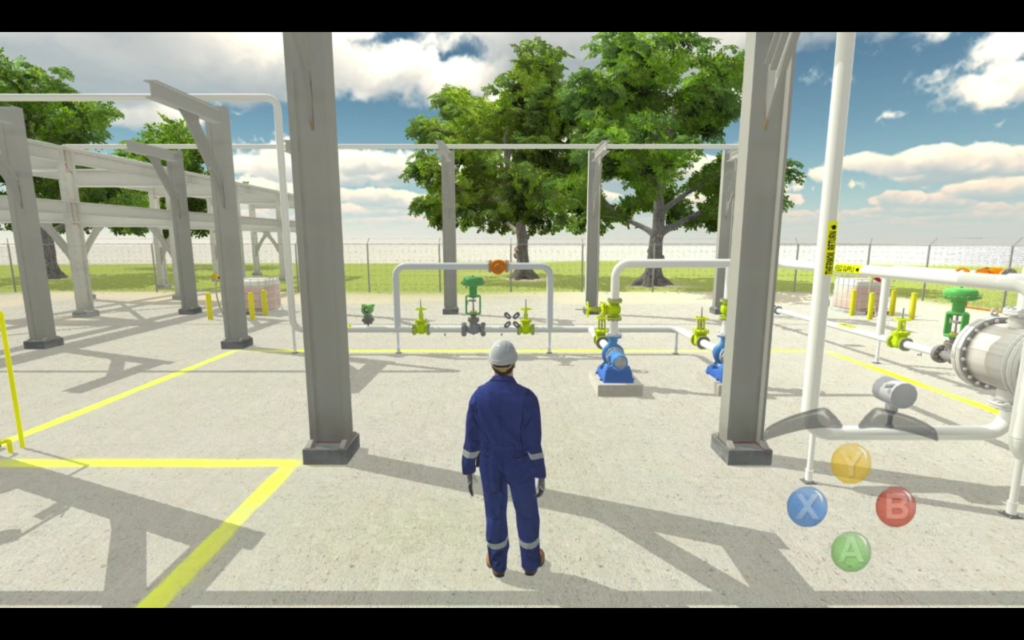
Choose from two different modes for learners: practice and evaluation. LOTO EXP runs on any standard PC, and learners use a game controller or mouse/keyboard to move around in a virtual environment where they practice safe lockout tagout procedures. Users work on equipment identification, control of hazardous energy, and problem solving skills. As learners work through the scenarios, they receive immediate feedback when mistakes are made.



With these three options, students gain valuable experience performing isolation for electrical energy and hydraulic pressure. Each scenario contains a common piece of equipment that operators will encounter at their plant or facility. The first challenge is the easiest to overcome, and as users progress, the complexity of the lockout tagout scenarios increase.
In practice mode, students will learn to perform these tasks as they are guided step by step. In evaluation mode, students are required to follow written procedures, and if a procedure is not followed, the session is halted so that the student can receive immediate feedback on what went wrong.
As a new operator, LOTO EXP emphasizes that employees follow procedures. The feedback they receive communicates how deviation from approved safety procedures can impact safety, the environment, and production.
Each license of LOTO EXP comes with a User’s Guide, and written lockout tagout procedures and drawings for each scenario.
LOTO EXP is a great introduction to energy isolation concepts, before practicing more complex lockout tagout scenarios on one of our Hands On Training (HOT) Units from Polaris.
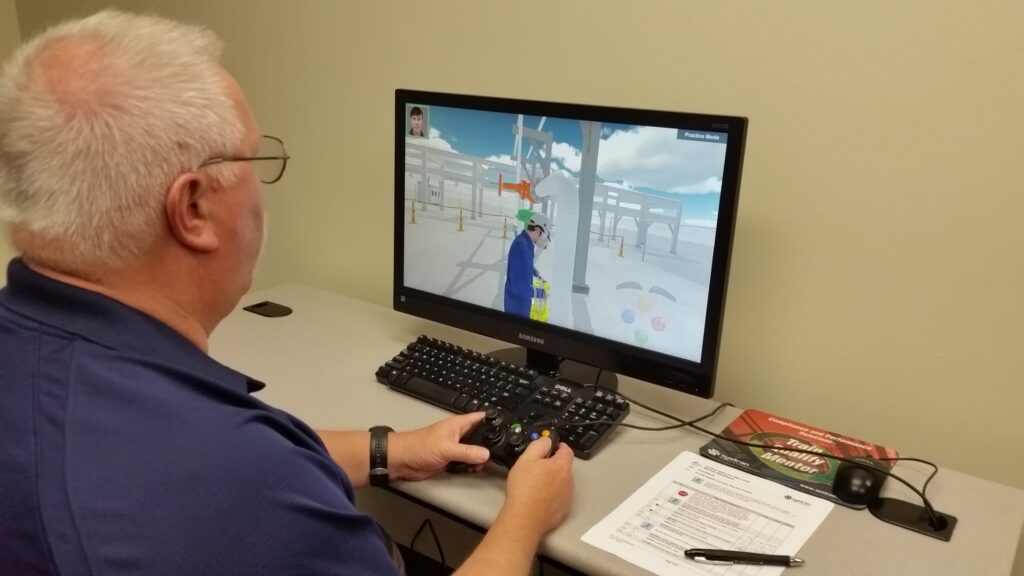
LOTO, or lockout tagout, is a set of safety procedures in place to keep operators safe by disabling machinery to prevent the release of hazardous energy.
LOTO EXP, or Lockout Tagout Experience, is a 3D immersive training tool that allows users to learn lockout tagout procedures through a video game format.
They will learn to follow procedures, communication, and the basics of lockout tagout principles.
All you need is a computer, and we provide the rest: user’s guide, written procedures for each scenario, and drawings for each scenario.
LOTO EXP works with a pump, a control valve, and a heat exchanger. Users start with the easiest scenario with the equipment, and then each challenge after gets progressively more difficult. Students learn how to control energy isolation for electrical energy, hydraulic pressure, and other forms of pressure on these pieces of equipment.
Both options are available: practice and evaluation. Practice guides users through each exercise step by step. Evaluation tests a user’s ability to follow written procedures and communicate; if a mistake is made, the session immediately ends to provide feedback during the evaluation so students can understand what occurred.
Yes. Please contact us for a quotation.
| Cookie | Duration | Description |
|---|---|---|
| cookielawinfo-checkbox-analytics | 11 months | This cookie is set by GDPR Cookie Consent plugin. The cookie is used to store the user consent for the cookies in the category "Analytics". |
| cookielawinfo-checkbox-functional | 11 months | The cookie is set by GDPR cookie consent to record the user consent for the cookies in the category "Functional". |
| cookielawinfo-checkbox-necessary | 11 months | This cookie is set by GDPR Cookie Consent plugin. The cookies is used to store the user consent for the cookies in the category "Necessary". |
| cookielawinfo-checkbox-others | 11 months | This cookie is set by GDPR Cookie Consent plugin. The cookie is used to store the user consent for the cookies in the category "Other. |
| cookielawinfo-checkbox-performance | 11 months | This cookie is set by GDPR Cookie Consent plugin. The cookie is used to store the user consent for the cookies in the category "Performance". |
| viewed_cookie_policy | 11 months | The cookie is set by the GDPR Cookie Consent plugin and is used to store whether or not user has consented to the use of cookies. It does not store any personal data. |